Available SDKs
Frontend SDKs
React SDK
Build interactive analytics interfaces in React applications
- React 18+ support
- Custom hooks
- LangChain integration
Next.js SDK
Server-side rendering and App Router support
- Next.js 13+ support
- Server Components
- API route handlers
Angular SDK
Create powerful analytics components in Angular applications
- Angular 17.3+ support
- Injectable services
- Standalone components
Vue SDK
Integrate analytics seamlessly in Vue 3 applications
- Vue 3.0+ support
- Composition API
- Vite integration
React Native SDK
Add analytics to your iOS and Android applications
- React Native 0.73+ support
- Native components
- Deep linking
Vanilla JavaScript SDK
Use Suada with plain JavaScript or any web framework
- Framework agnostic
- CDN support
- UMD/ESM formats
Backend SDKs
Node.js SDK
Integrate with Node.js applications and LangChain agents
- Node.js 18+ support
- LangChain integration
- TypeScript support
Python SDK
Build analytics solutions with Python and LangChain
- Python 3.8+ support
- LangChain integration
- Type hints
Quick Comparison
Choose the right SDK based on your needs:| SDK | Best For | Key Features | Requirements |
|---|---|---|---|
| React | Web applications using React | Component library, hooks, TypeScript support | React 18+ |
| Next.js | Server-side rendered React apps | Server Components, API routes, App Router | Next.js 13+ |
| Angular | Enterprise Angular applications | Injectable services, components, TypeScript | Angular 17.3+ |
| Vue | Vue.js applications | Composables, components, TypeScript | Vue 3.0+ |
| React Native | Mobile applications | Native components, deep linking support | React Native 0.73+ |
| Vanilla JS | Any web application | Framework agnostic, CDN support | Modern browsers |
| Node.js | Backend services, LangChain | LangChain integration, async support | Node.js 18+ |
| Python | Data analysis, LangChain | LangChain integration, type hints | Python 3.8+ |
Core Features
🔒 OAuth Integration
All SDKs provide secure OAuth integration: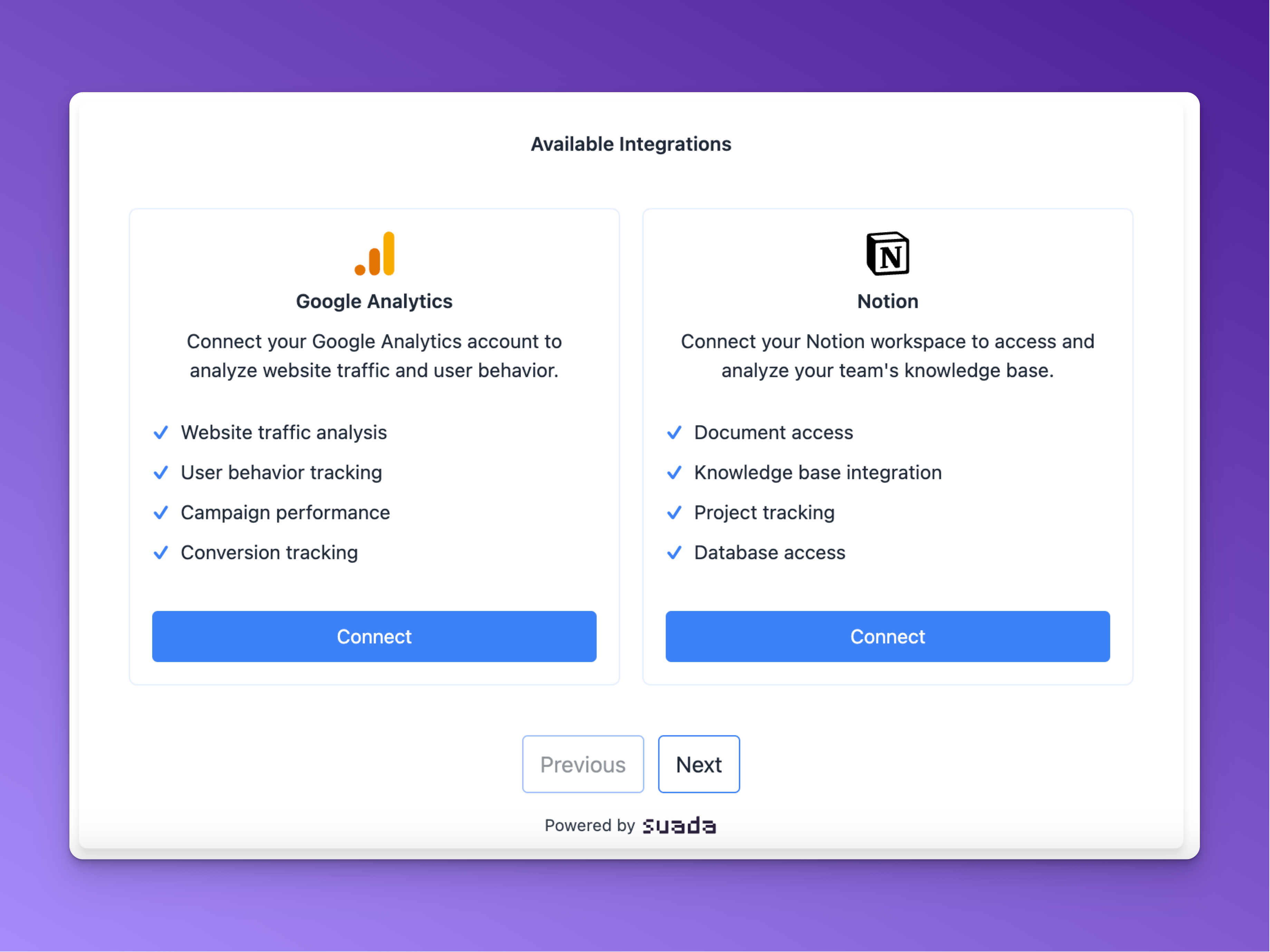
-
Initialize Connection
- User clicks connect button
- SDK handles OAuth redirect
- Secure token exchange
-
Authorization
- User authenticates with provider
- Secure callback handling
- Token management
-
Integration Complete
- Success confirmation
- Ready to use
🛠️ Common Features
All SDKs share these core features:- Type Safety: Built-in TypeScript/type hints support
- Error Handling: Comprehensive error types and handling
- API Consistency: Similar patterns across all SDKs
- LangChain Support: Integration with LangChain (Node.js and Python)
- Passthrough Mode: Support for using with external user identifiers
Getting Started
Prerequisites
Before you begin, ensure you have:- A Suada API key
- Node.js 16.0.0 or higher (for JavaScript/TypeScript SDKs)
- Python 3.8+ (for Python SDK)
- Your preferred package manager
Installation
Each SDK can be installed via its respective package manager:Environment Setup
Set up your environment variables based on your framework:Basic Integration
-
Install SDK
-
Configure Provider
-
Add Components
Best Practices
Security
- Store API keys in environment variables
- Use HTTPS for all API calls
- Implement proper error handling
- Secure OAuth callback endpoints
- Validate user sessions
Performance
- Initialize SDK instances once and reuse them
- Implement proper cleanup
- Handle offline scenarios
- Optimize network requests
- Use proper caching
Development
- Use TypeScript/type hints when available
- Follow framework best practices
- Write unit tests
- Keep dependencies updated
- Use proper error boundaries
FAQ
How do I handle OAuth callbacks?
- Set up your callback URL in the Suada dashboard
- Configure the redirect URI in your component
- Handle the callback in your application
How do I manage user sessions?
- Use the built-in session management
- Implement proper cleanup
- Handle token refresh
How do I debug integration issues?
- Enable debug mode
- Check network requests
- Validate OAuth flow
How do I handle offline scenarios?
- Implement proper error handling
- Use retry mechanisms
- Cache responses
Support & Resources
Documentation
Support
- Email Support: [email protected]